Smart Bidding is one of the most underrated features of Google Adwords Marketing strategy.
If you aren’t already using it, then you should get started.
If you’re using it, but not sure, if you’re using it the right way, this guide is for you.
For the last year, my team and I have been testing different strategies in smart bidding for various client accounts. Here, in today’s post, we share with you all our experiences collected over the last year.
You can use this guide to refine and optimize your smart bidding strategies. The best part – these strategies are easy to implement and do not take much of your time.
Note this is more of an intermediate guide, for people who already know the basics of smart bidding. If you require a starter-level guide, do let us know in the comments, and we’ll pull up a from-the-scratch guide for you.
First, Familiarize yourself with the Different Types of Smart Bidding Strategies
Before you take a look at the smart rules for smart bidding, take a look at the different types of smart bidding strategies. There are a total of seven smart bidding strategies that you can use for your campaigns.
1. eCPC (Enhanced Cost Per Click)

How does it work? This strategy automatically adjusts your bids either up or down, depending on whether a conversion is likely or unlikely.
2. Maximize Conversions
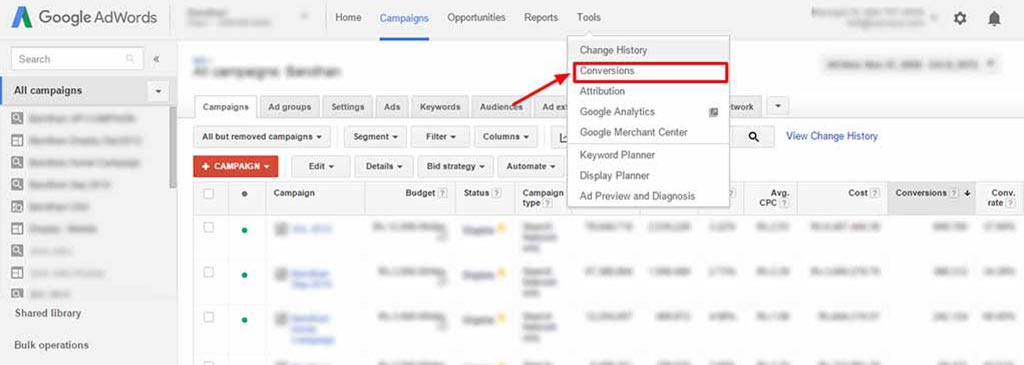
How does it work? This strategy automatically sets your bids to help you win the maximum number of conversions within the budget of your campaign. Note that this strategy doesn’t care about the CPC (cost-per-conversion).
3. tCPA (Target Cost Per Acquisition)
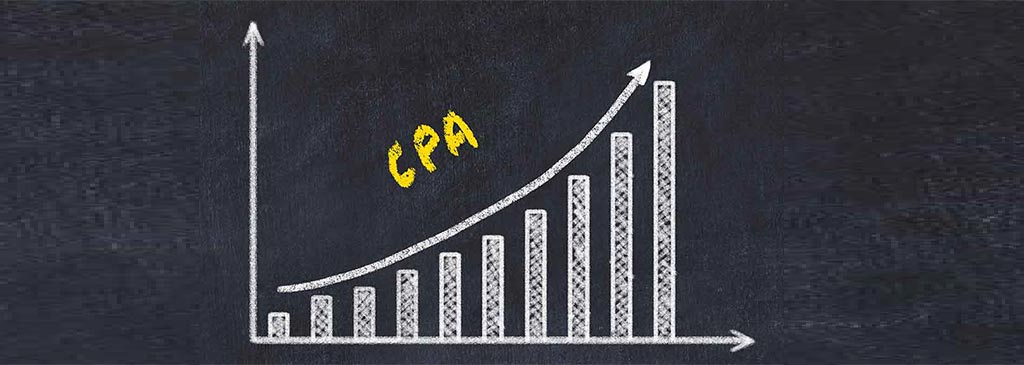
How does it work? This automatically sets your bids to help you get the maximum number of conversions while staying within your CPA goals. It has no target for the total volume of conversions.
4. tROAS (Target ROAS)

How does it work? This strategy helps you generate as much e-commerce revenue as possible while staying within your target.
5. Target Search Page Location

How does it work? This strategy ensures that your ads stay on top of search results or on the first page.
6. Target Outranking Share
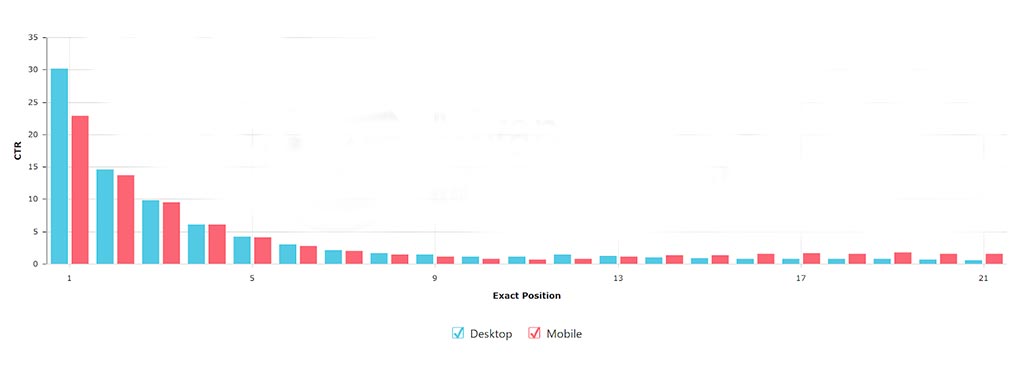
How does it work? This automated strategy helps you outbid your competitors automatically, thereby making your ads appear above theirs.
7. Maximize Clicks
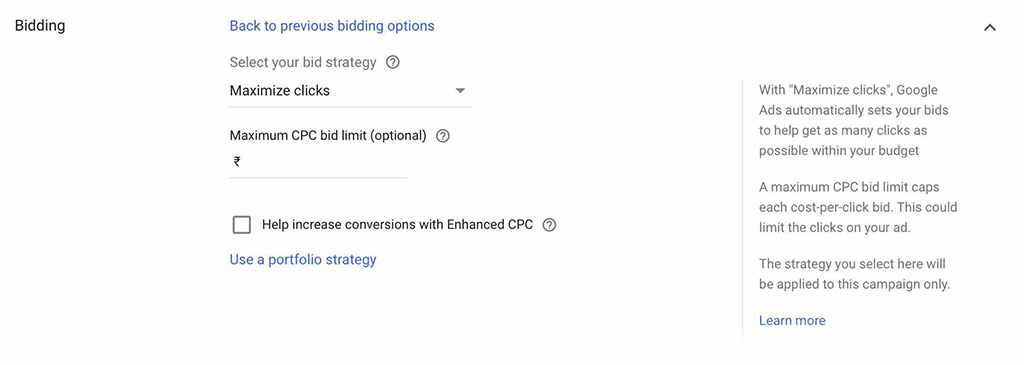
How does it work? As the name implies, this strategy helps you get the most number of clicks in a certain budget.
5 Rules to Keep in Mind while using Smart Bidding
While smart bidding may appear simple on paper, there are plenty of nuances involved. It can get quite complicated. Worry not, make use of these strategies and tips so that you can generate more clicks and more sales with your Google Ads without having to spend hours chained to your desk.
The best part – these strategies can be implemented right away.
#1: Set Bidding Automation Rules
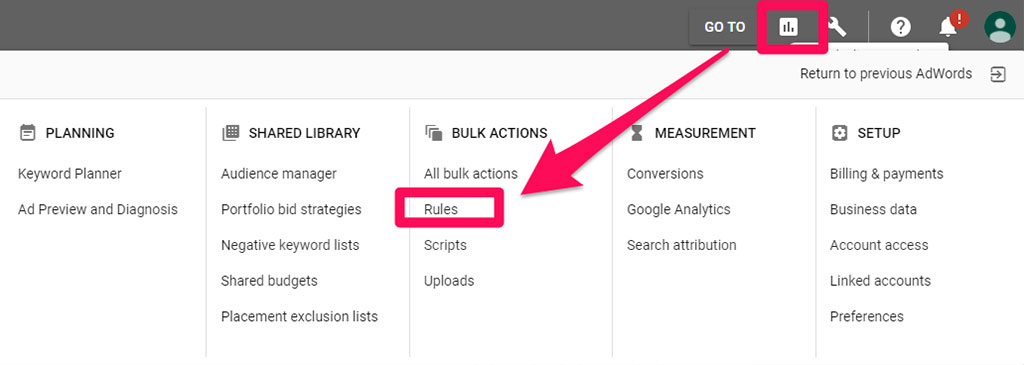
Do you wish that you could set up your bids and forget all about it? Won’t it make your life a whole lot easier?
Thankfully, Google Adwords Marketing has some awesome automated tools to help you out. Using these tools, you can set notifications, adjust bids and pause campaigns, all without monitoring Google Ads all day.
Select Rules under the Bulk Actions tab in your Google Ads account. Set up rules based on your requirements. You can mention the maximum budget, which campaigns you want to apply these rules, the daily budget, and more.
#2: Go Manual, Initially
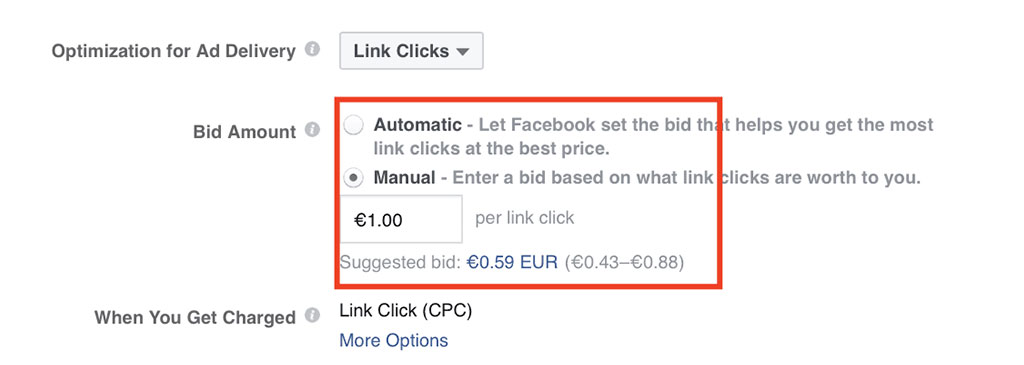
While starting a new Ad campaign, always use manual bidding (even if Google recommends you to get started with smart bidding right away). Run your ad campaign manually for at least 30 to 60 days to see how it performs – check which keywords work well, which ad versions lead to increased clicks, and more.
Once you get a deep insight into your ad performance, you can then test the waters using smart bidding strategies.
#3: Don’t Expect Results Too Soon
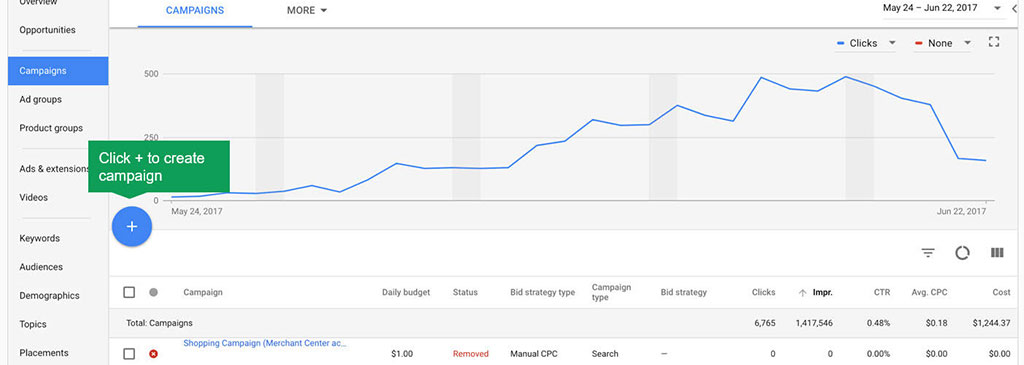
Smart bidding takes time to give you the desired results. It can even take weeks for the tools to learn the intricacies of your campaign based on your conversion volume.
Just like we all have a “learning period,” when trying new things, Google’s automated algorithms require a learning period before they can give you the maximum results. It needs around 5 – 7 days or even more to learn how to best use the budget.
So, be patient and wait for a couple of weeks before you revise your bidding strategies.
#4: Don’t Get Too Focused on Certain Metrics
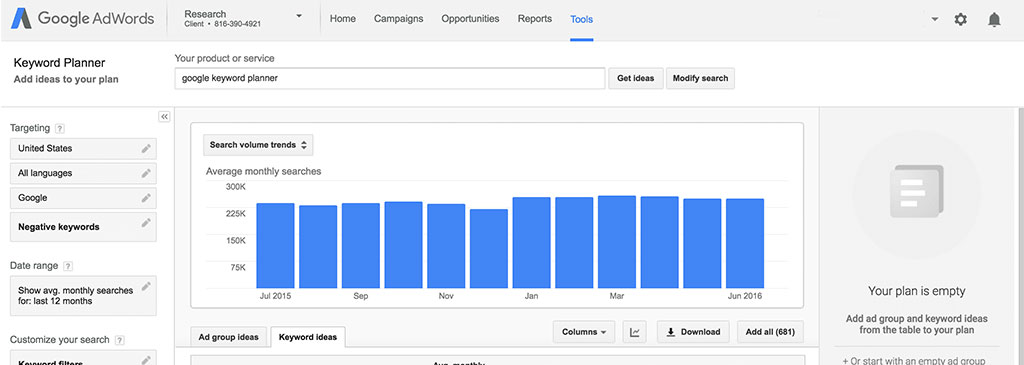
One of the main reasons why most marketers are frustrated with smart bidding is that they focus on the wrong metric. For instance, if you’re looking at the average CPC (cost-per-click), then you could wrongly assume that Google has messed up smart bidding.
But that isn’t the case.
Let me clarify this with an example. Let’s assume John Doe is in the market searching for a pair of headphones. That’s great, you sell headphones! But wait for the hold on.
Google knows more about John Doe than you know. It knows that John has been searching for the perfect pair of headphones for the last few days. He has visited several review sites and is comparing brands and models.
So, Google understands that John is likely to make a purchase, and it wins him by throwing your ad copy to John. Since Google knows that John is a hot prospect, and likely to buy, it may bid aggressively to win John’s click. It can even bid way more than what you usually do manually.
On the other hand, if Google classifies John as a customer who is not qualified to make a purchase, then your ad won’t be shown to him, thereby losing impression share.
What ultimately matters is the conversions and not other metrics like CPC, impression share, etc.
With smart bidding, you give up the reins into Google’s hands. You need to have faith in the automated strategy to help you reach the ultimate metrics that matter to you – in this case, conversions.
#5: Avoid making Continuous Changes to your Automated Campaigns
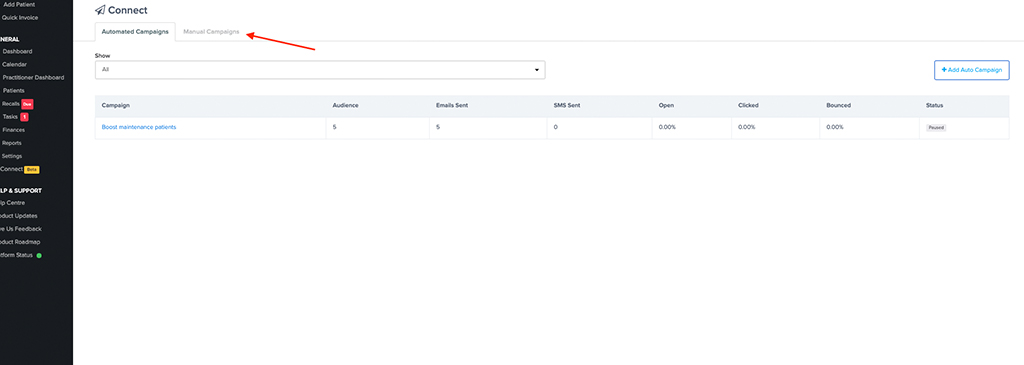
Ok, this is the biggest tip you’ll have to follow – when it comes to smart bidding. Let me rephrase this in simple terms, every time you make a change to your campaign, Google has to start learning all over again. It’s back to square one, and the learning phase begins again.
Remember point 3, where I mentioned the learning phase. Be patient and wait until the learning phase is over before you can refine strategies. During the learning phase, Google Adwords Marketing is collecting information about performance data and using this information to optimize bids. If you hover your mouse over the campaign, you can see if it’s in the learning phase or performance phase.
So, what should you do? Be patient and do nothing. When you change bidding strategies often, it prolongs the learning period, thereby preventing Google from making accurate bid adjustments. So, wait and let Google do the magic.
Wrapping Up
Google’s Smart Bidding is a great tool if you know how to use it the right way. It’s all about having faith in the power of Google’s AI and letting it do its magic with the power of data. Unlike manual campaigns where you have to monitor and refine strategies with smart bidding constantly, you can take a hands-off approach, mostly.
Your campaign results will show you whether you’re heading in the right direction. If you have any other tips or tricks for smart bidding, do share them with us so that others can benefit from them.


