Website Load Speed Matters a Lot in 2021
Everyone loves to have a really fast website. Ask any website development company in Gurgaon, and they would tell you that“Your site load speed makes or breaks your site profitability and performance.”
The longer your site takes to load the more its bounce rates. A high bounce rate not only means you’re losing out on your audience but also makes you lose out on search engine rankings. And, if it’s an eCommerce site, you can be sure that your customers will never return, even if the checkout page takes a slightly longer time to load than average.
- 1 in 4 customers abandon a site that takes more than 4 seconds to load
- Nearly 1 in 2 customers do not return to sites that are slow to load
- Even a 1-second delay reduces customer satisfaction by 16%
- 64% of shoppers who are dissatisfied with the site’s performance go elsewhere
We don’t want to scare you with these stats. Rather, we want to emphasize how website speed is super important. In this guide, we list out the common mistakes that slow down web pages and what you can do to speed up your site.
So, how fast is fast enough?

Ideally, your site should load within 3 seconds. Yep, you don’t have much time. If it’s an eCommerce site, the average loading speed should be within 2 seconds. The 2-3 second mark is crucial. Nearly 40% of visitors abandon the site if it takes more than 3 seconds to load.
How do I improve page loading time?
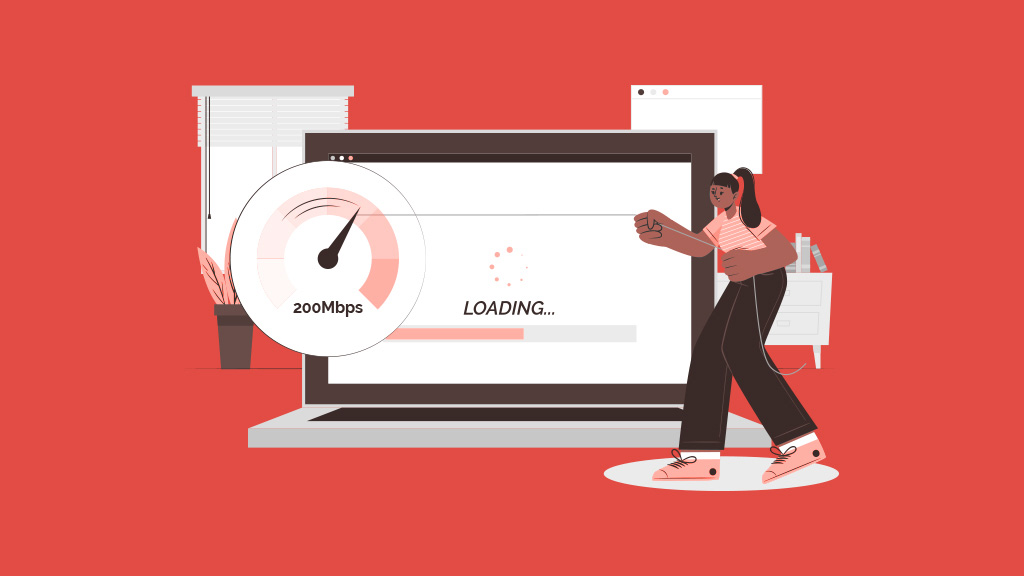
Don’t worry, we’ve collated guaranteed ways to improve website loading times. Try out these ways to speed up your site and improve performance.
Tip 1: Start by Testing Website Speed
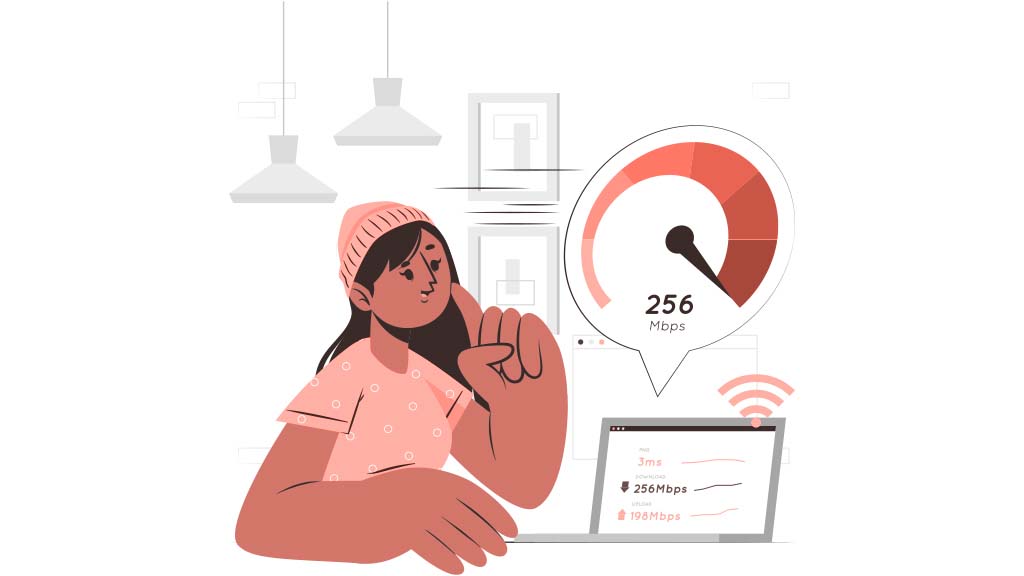
You can test the page speed by using any of the following tools:
This is a good starting point as it gives you an idea of the current loading times of your pages, helping you see where you are at right now.
Tip #2: Enable Caching
 There are dozens of caching plugin tools available for WordPress and other sites. Install one of these tools on your site. Avoid using multiple caching plugins as it leads to a cache conflict. Some of the caching plugins that you can use include:
There are dozens of caching plugin tools available for WordPress and other sites. Install one of these tools on your site. Avoid using multiple caching plugins as it leads to a cache conflict. Some of the caching plugins that you can use include:
Play around with different caching tools to find the right one that works for you. While using a caching tool, use that also allows mobile caching. This makes your site load fast on mobile devices as well and gets your site ready for mobile-first indexing. While setting the cache duration, make sure to go with your site updates.
- Keep the caching time short if you update the content regularly on a site
- Keep it long for sites that see lesser updates
Tip #3: Faster Hosting to reduce TTFB
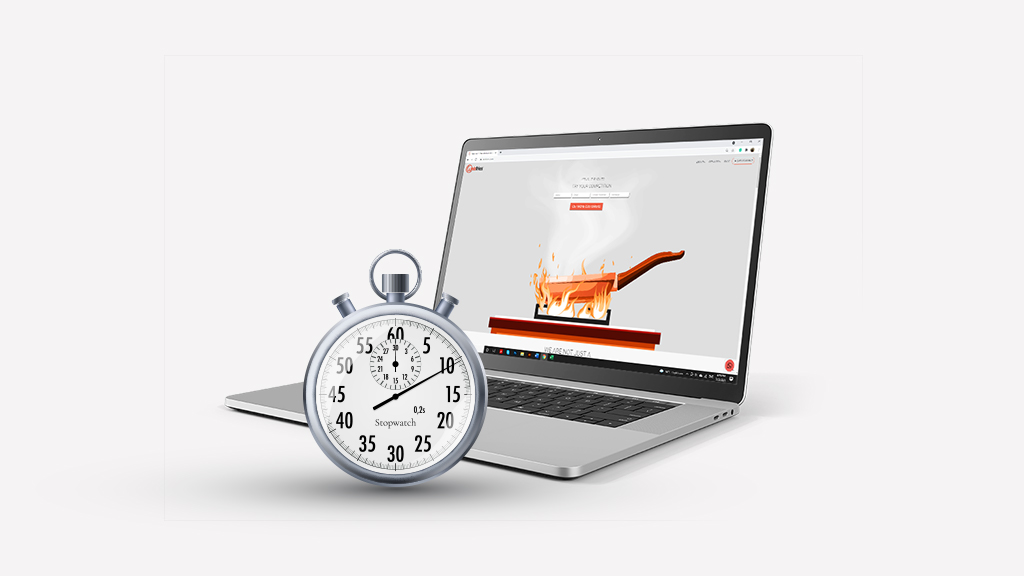
TTFB (Time To First Byte) is a key metric. If the TTFB is more than 600 microseconds, then you need to switch to a more reliable web host. We highly recommend doing your research when it comes to selecting the hosting service provider. Alternatively, you can always get our help. As one of the top web development and SEO services companies in Gurgaon, we can steer you in the right direction.
Tip #4: You cannot Overlook Image Optimisation
 Image optimization is a must. You can use an image optimization plugin or go for adaptive images. Adaptive images are smaller in size and adapt their size to suit mobile devices. Look for an image optimization plugin that allows you to compress the sizes of images, without losing quality. Some popular tools for this purpose include Imagify, Smush, and ShortPixel.
Image optimization is a must. You can use an image optimization plugin or go for adaptive images. Adaptive images are smaller in size and adapt their size to suit mobile devices. Look for an image optimization plugin that allows you to compress the sizes of images, without losing quality. Some popular tools for this purpose include Imagify, Smush, and ShortPixel.
Tip #5: Tweak your JavaScript and CSS
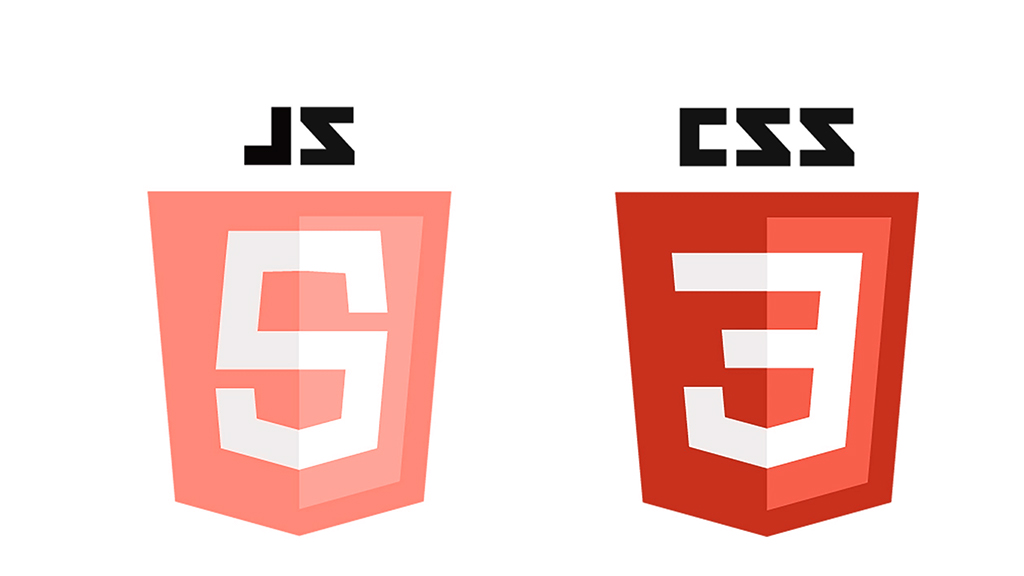
To further accelerate page loading times, you will have to compress, defer and sometimes delay JavaScript files. This is not as easy as adding a plugin. So, you may have to take the help of an expert website development company in Gurgaon to handle this section for you.
The right optimization techniques for JavaScript can help you improve page loading times significantly. Plugin tools like Perfmatters and Cleanup are excellent tools to eliminate unnecessary CSS and JavaScript on the site.
Tip #6: Evaluate the Third-Party Code on your Site
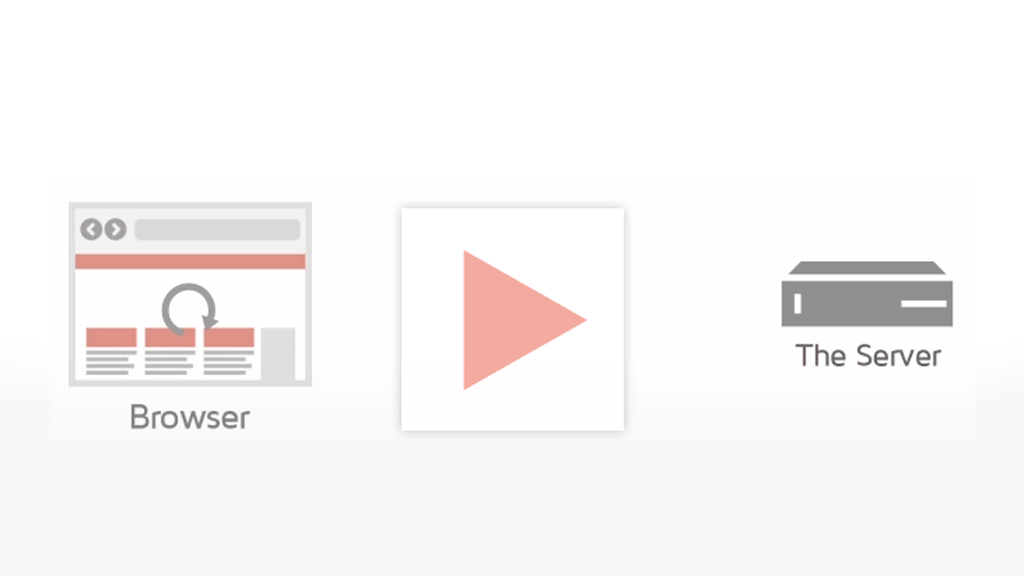 Are you using too much 3rd party resources on your site? That could be the culprit behind the slow page load times. 3rd party codes increase page loading times as they make the server wait for extra resources before they can be fully loaded.
Are you using too much 3rd party resources on your site? That could be the culprit behind the slow page load times. 3rd party codes increase page loading times as they make the server wait for extra resources before they can be fully loaded.
Instead of relying on 3rd party code, host assets like images, fonts, GTM and analytics locally. Work on prioritising loading your main content before loading ad scripts and social media plugins.
Tip #7: Preload Fonts
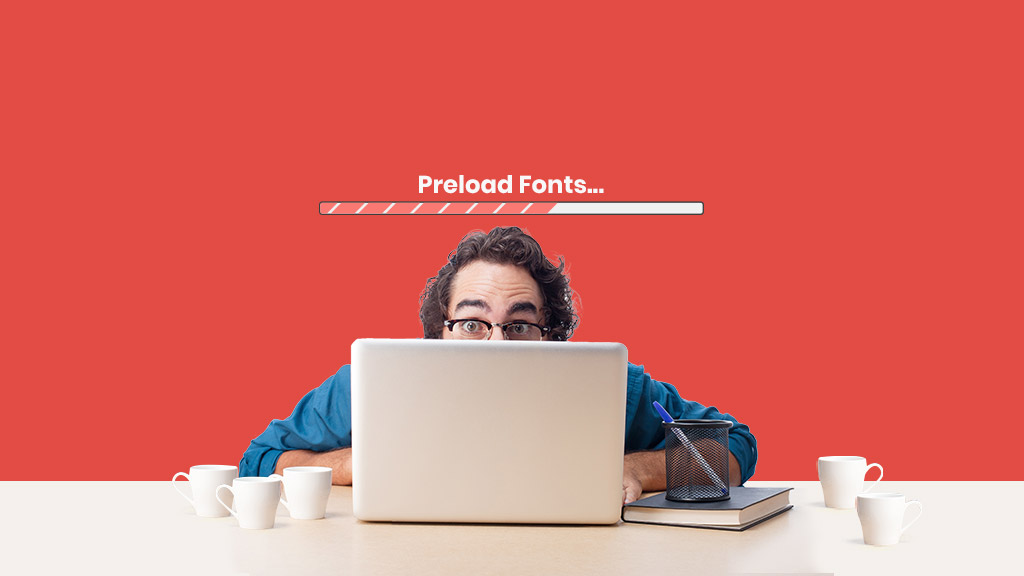
Preloading is an effective technique to let browsers know which resources that will be used on the site and how they can be prefetched. Preloading fonts helps in decreasing page load times. However, keep in mind that overdoing preloading can actually affect page loading speeds. So, balance is key.
Tip #8: Avoid Going Overboard with Plugins

While plugins are a great way to enhance the features on your site, try to limit plugin count. While there’s no fixed number, we highly recommend limiting plugins to less than 20. Look for plugins that come with multiple features so that you don’t have to separately install a separate plugin for each feature.
Tip #9: Try using a CDN for faster content loading times

You may have heard of CDNs (Content Delivery Networks) like Quick cloud CDN, Bunny CDN and Cloudflare. These help in faster content delivery. CDNs are easy to configure and once install, they can improve content loading times significantly.
Final Thoughts
We cannot stress the importance of having sites that load fast. Page loading time impacts both the performance and SEO ranking of your site. So, use the tips listed above to resolve page speed issues and notice a significant improvement in page loading speeds.
If you find these tips too technical, worry not! You can always get the help of our expert team at Webfries, the no.1 website development company in Gurgaon. We’ll analyse your site and help your resolve speed issues accelerating page loading times.


